How to create a proposal
Creating New Proposals
Users with innovative ideas that could benefit the AQUA community can create new proposals. Accepted proposals are rewarded with a 1,500,000 AQUA prize.
How to Create a Proposal
1️⃣ Start the Discussion
Click the "Create Discussion +" button on the home page.
Choose a clear and detailed title for your proposal.
Provide a thorough content section, including a feasible technical plan outlining how the idea can be implemented.
Note: Aquarius reserves the right to remove unrealistic proposals that lack a viable plan.
2️⃣ Engage with the Community on Discord
The proposal process includes an option to add a Discord discussion.
You can request an Aquarius Discord admin to create a channel before submitting the proposal.
Once set up, add the channel URL, discussion channel name, and your Discord nickname to facilitate community engagement.
3️⃣ Preview and Submit
Click "Next" to preview your proposal.
Once ready, submit it to the discussion phase for 100,000 AQUA.
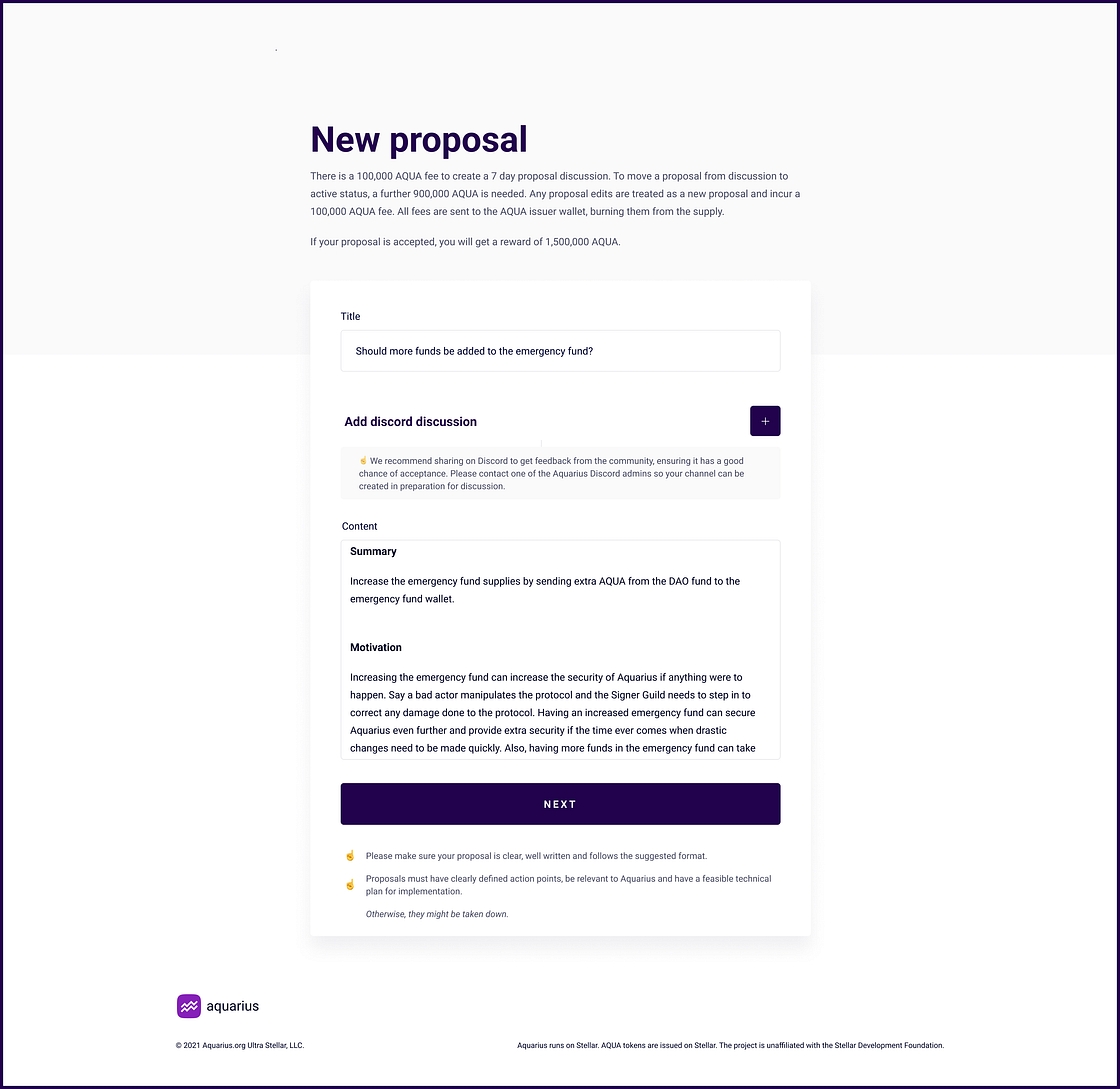
Discussion & Editing Phase
Each proposal enters a mandatory 7-day discussion period, allowing community members to share feedback.
Proposal edits are possible during this phase but cost 100,000 AQUA per edit.
Edits create new versions of the proposal, resetting the 7-day discussion phase and 30-day publication window.
Discussions and revisions can continue for up to 30 days before the proposal must be published for voting.
Publishing & Voting
Final publication costs 900,000 AQUA.
Once published, voting can run for 3 to 7 days.
If a proposal is not published within 30 days of creation or the last edit, it will be marked as finished.
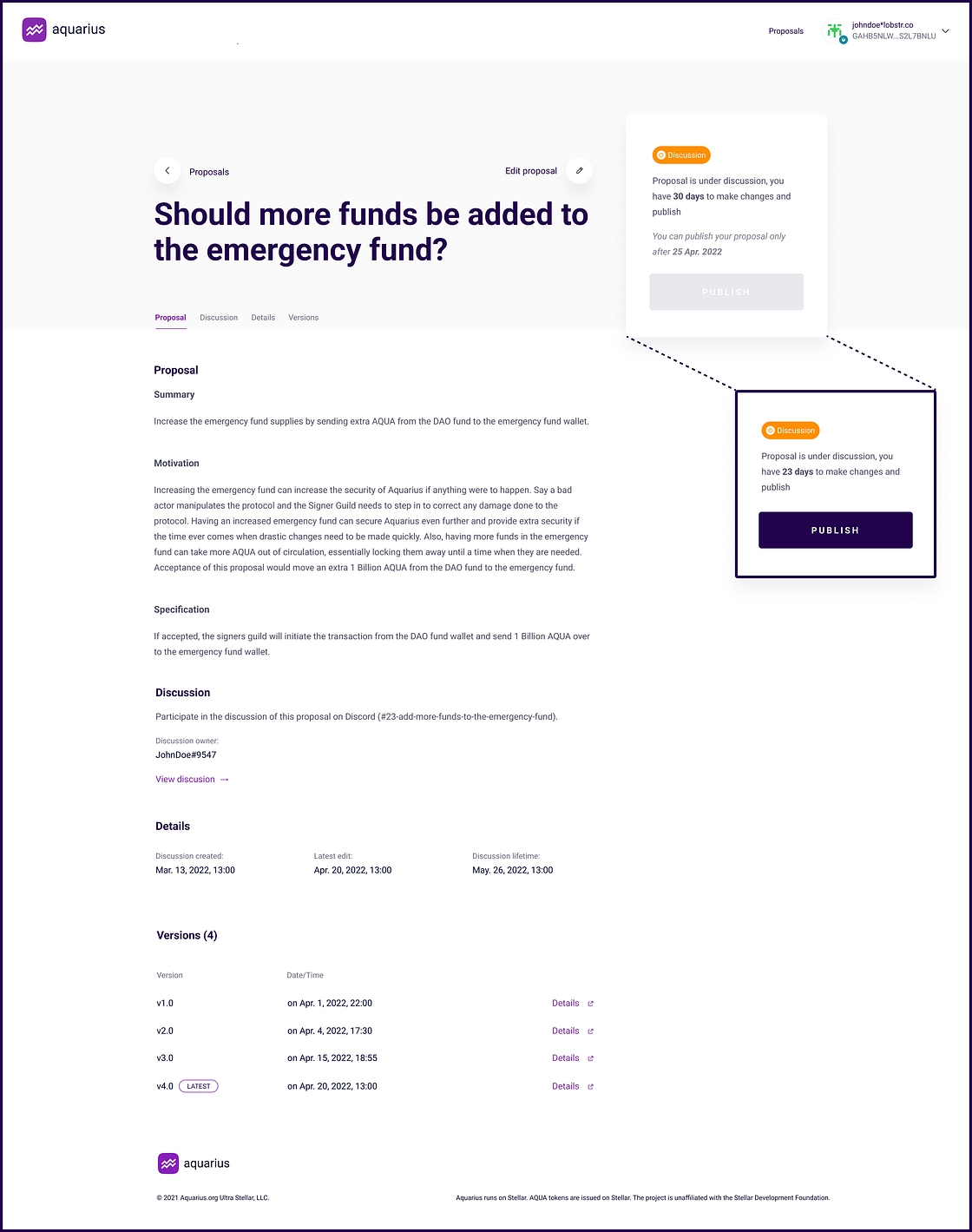
Implementation & Rewards
If a proposal passes, the Aquarius developers and Signers Guild will begin implementation and distribute rewards accordingly.
Last updated